From Excel to Airtable: How to Upgrade Your Lead Tracking Without a CRM
- Jenny Lee

- Jun 16, 2025
- 3 min read
Summary:
Not ready for a full CRM? This how-to shows how to use Airtable or Google Sheets to segment, tag, and follow up on leads effectively—with templates included.
Just launched your new business and need resources to ace direct marketing at lower costs with higher ROI?
Check out Salesfully’s course, Mastering Sales Fundamentals for Long-Term Success, designed to help you attract new customers efficiently and affordably.
In the early stages of running a business, most founders either have a cluttered spreadsheet or a cluttered mind when it comes to lead tracking. The idea of paying $40–$100/month for a CRM like Salesforce, HubSpot, or Pipedrive can feel excessive, especially when you're still validating your offer or running solo.
But here's the thing—letting leads fall through the cracks can cost you way more than a monthly subscription.
So how do you stay organized without adding yet another dashboard to your life?
The answer lies in tools you already know—Excel, Google Sheets, or even better, Airtable.
Airtable and Google Sheets aren’t just spreadsheets. They can function like lightweight CRMs if you structure them correctly. Think: filtered views, conditional formatting, follow-up reminders, and even basic automations. That’s enough to run a small but mighty outbound campaign.
Why Bother With Lead Tracking at All?
According to research from InsideSales (now XANT.ai), 35–50% of sales go to the vendor that responds first. And yet, HubSpot’s own data shows that the average rep only follows up once before giving up.
This means there’s a giant opportunity for scrappy teams to outperform big ones—just by staying on top of leads.
That’s where structured tracking comes in.
Even a basic Airtable setup can let you:
Tag leads by stage (new, contacted, follow-up, closed)
Assign dates for outreach or reminders
Group contacts by source (event, website, referral)
Filter views to prioritize leads that are warming up

Here’s what that might look like:
Lead Name | Stage | Source | Follow-up Date | Notes | |
Sarah Lopez | Contacted | Website | 06/18/2025 | Asked for a demo | |
Mark DuPont | New | Meetup | 06/20/2025 | Met at local Chamber event | |
Dev Patel | Follow-up | 06/17/2025 | Sent proposal; check back Tues |
Not Sold on Airtable? Try Google Sheets Instead
Google Sheets can be surprisingly powerful when paired with add-ons like:
Google Forms (for capturing inbound leads)
Google Calendar integration (via Zapier)
Conditional formatting (to highlight hot leads)
Filter views (for better segmentation)
Here's a solid example of how to structure your pipeline in Google Sheets using color-coded tags and dropdowns.
Add Some Automation (But Keep It Light)
You don’t need to go full Zapier-nerd, but even a couple of simple automations can save time. For example:
New form submission → Add row to Airtable
New lead tagged as “Hot” → Send Slack or email reminder
Follow-up date arrives → Google Calendar alert
Tools like Make (formerly Integromat), Zapier, or even Airtable’s built-in Automations can help here.
See Airtable’s automation guide:https://support.airtable.com/docs/automations-overview
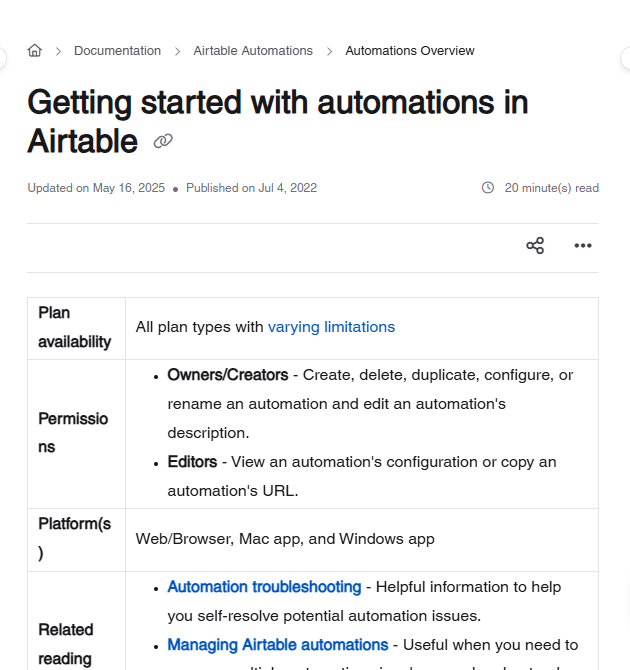
Pro Tip: Keep It Stupid Simple
Don’t try to replicate Salesforce. Your goal isn’t complexity—it’s consistency.
Make your lead tracker:
Easy to edit
Easy to view
Easy to use daily
If your system requires four clicks and a secret handshake to update a contact, you won’t use it. And if you don’t use it, the system fails.
CRM platforms are powerful—but they’re not the only way to stay organized. For solopreneurs and small teams, an intelligently designed Airtable or Google Sheet might be all you need to start closing more deals.
Just launched your new business and need resources to ace direct marketing at lower costs with higher ROI?
Check out Salesfully’s course, Mastering Sales Fundamentals for Long-Term Success, designed to help you attract new customers efficiently and affordably.
Don't stop there! Create your free Salesfully account today and gain instant access to premium sales data and essential resources to fuel your startup journey.
.png)















Comments